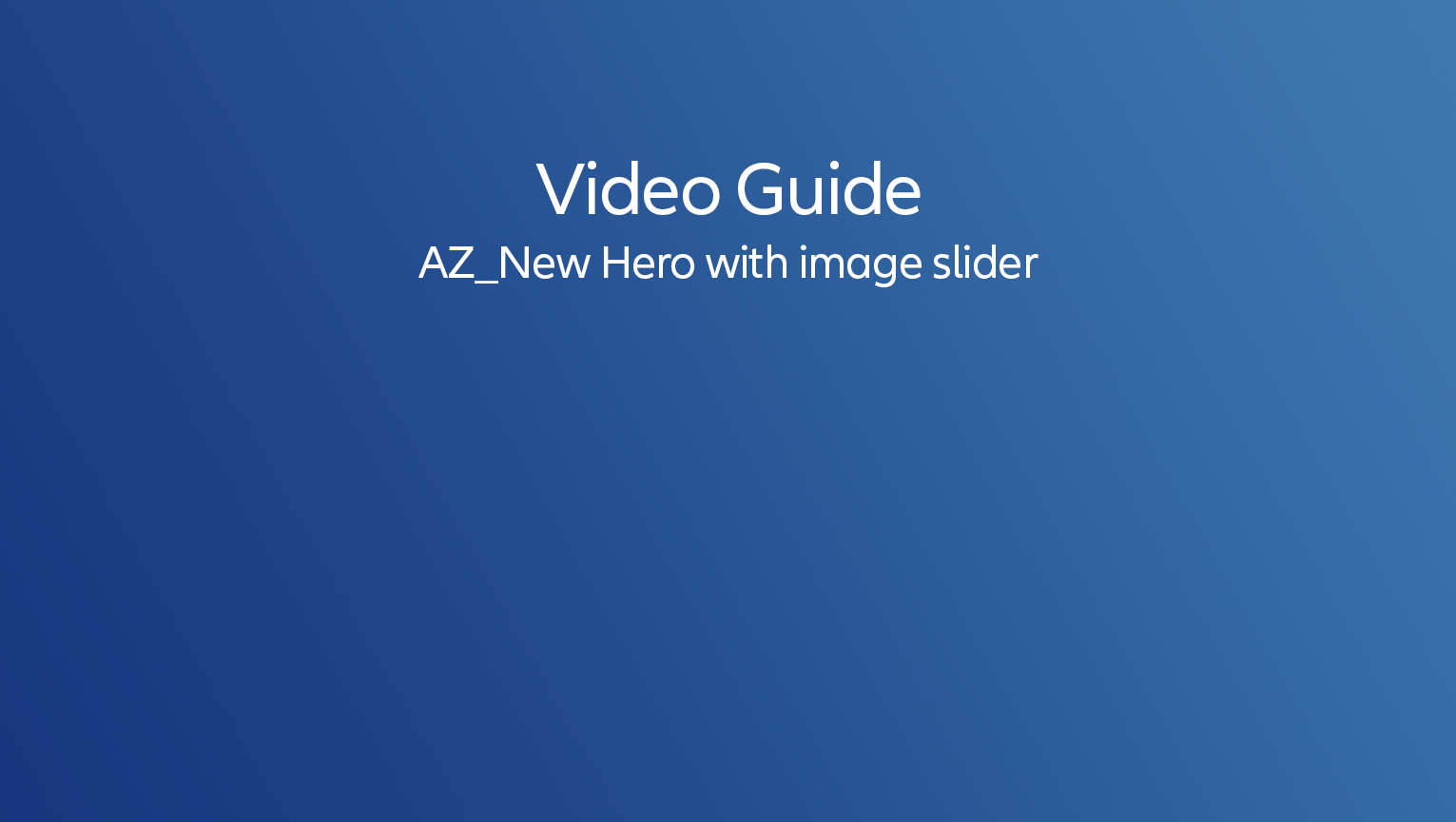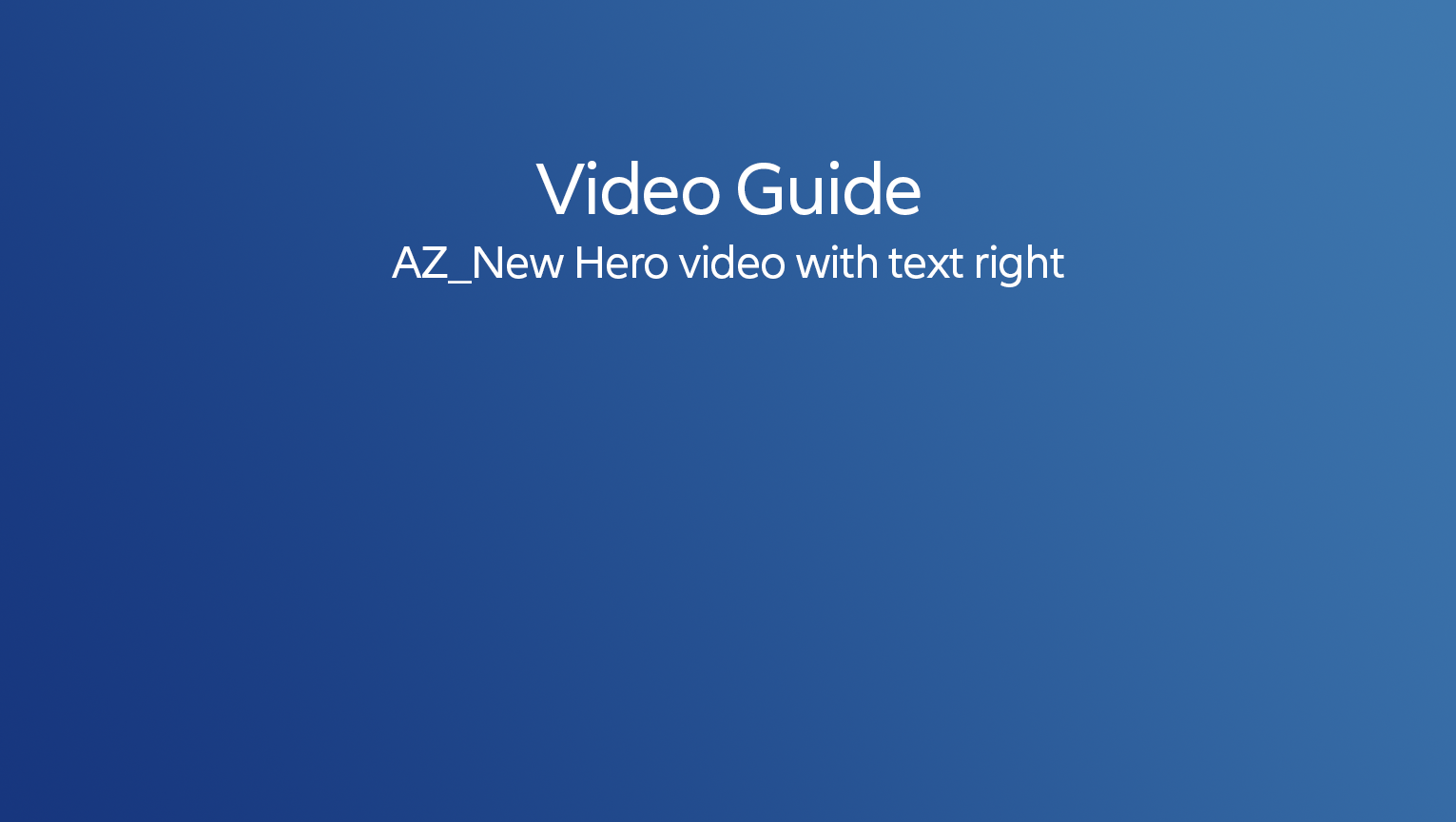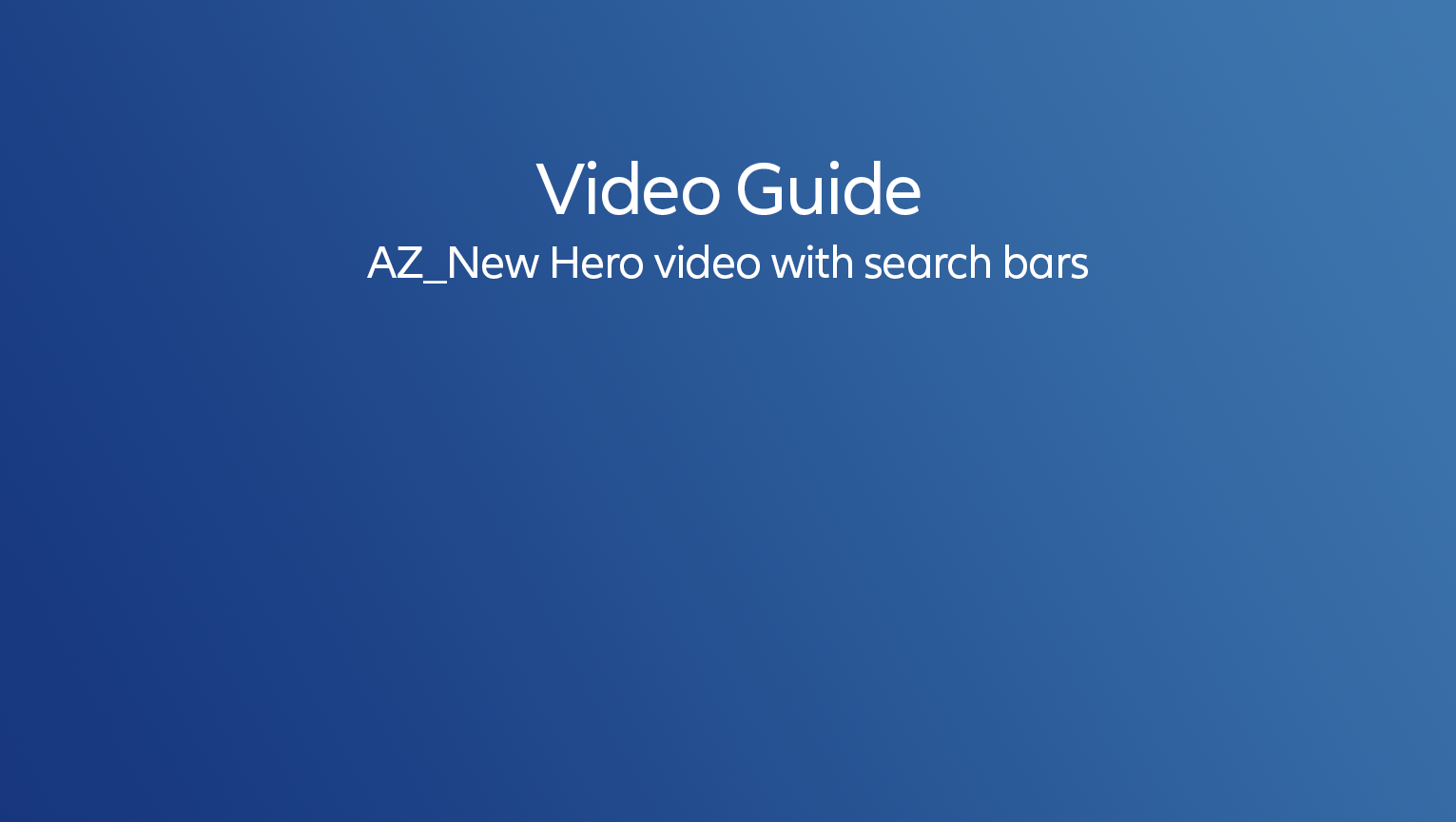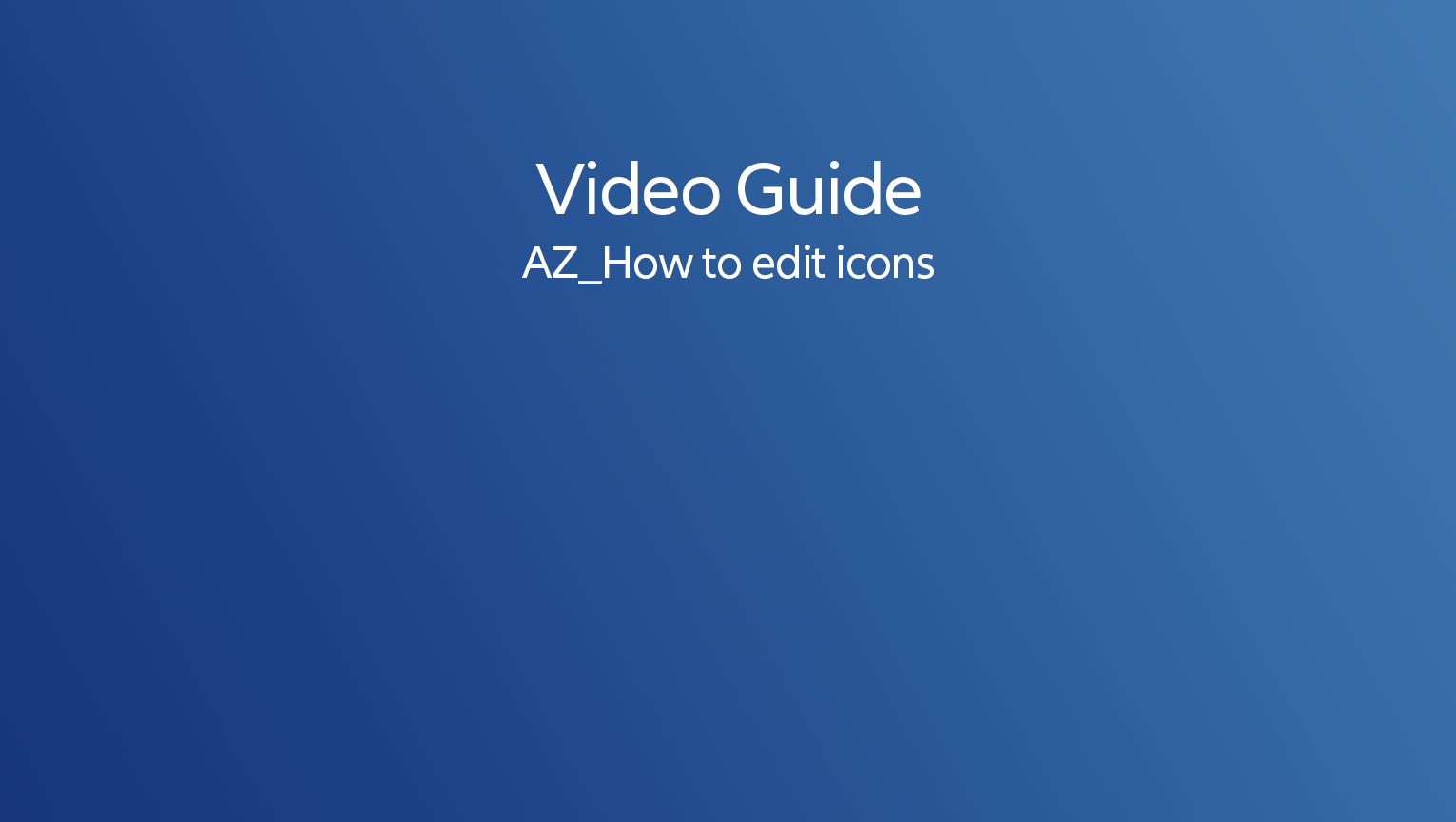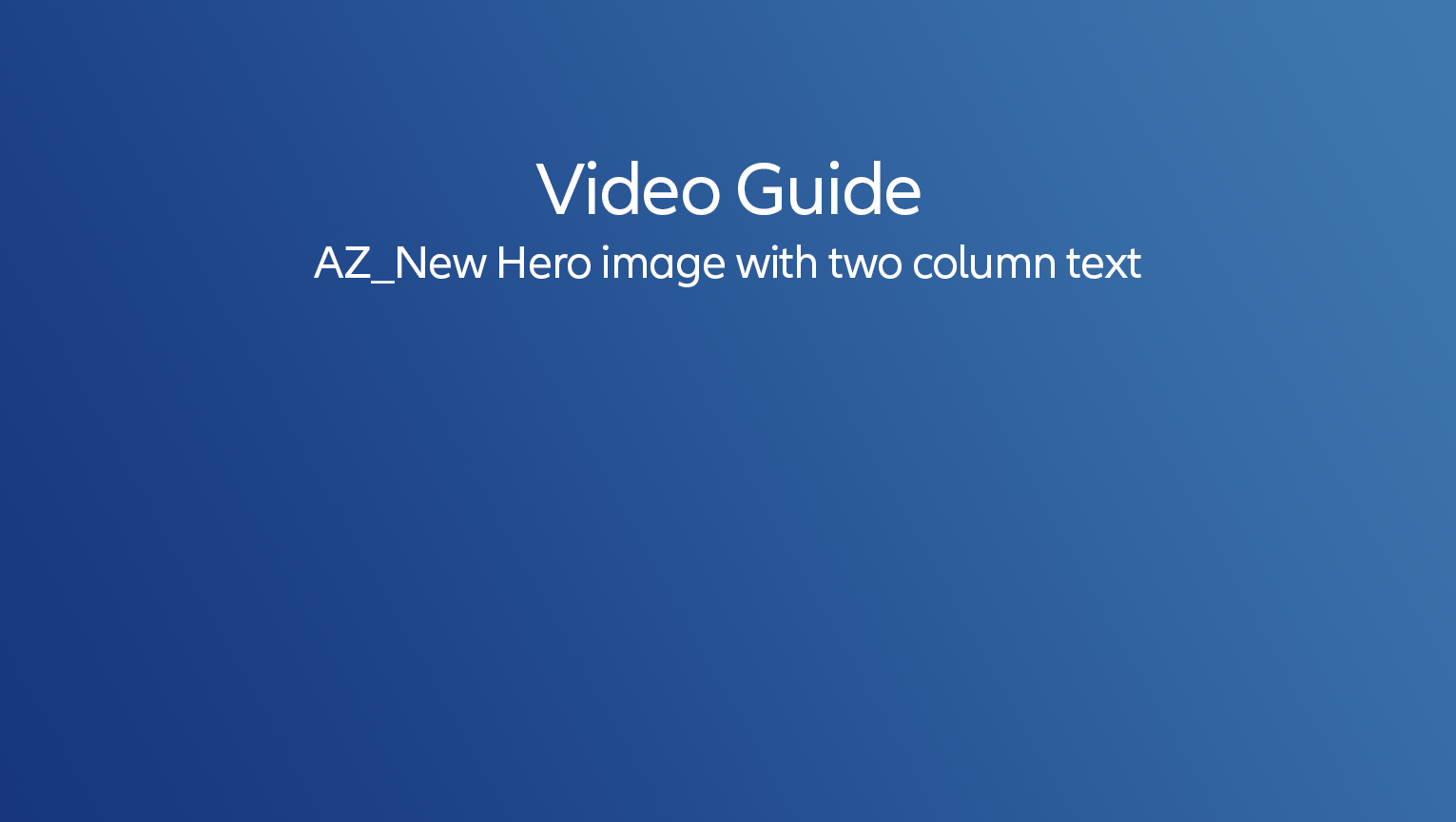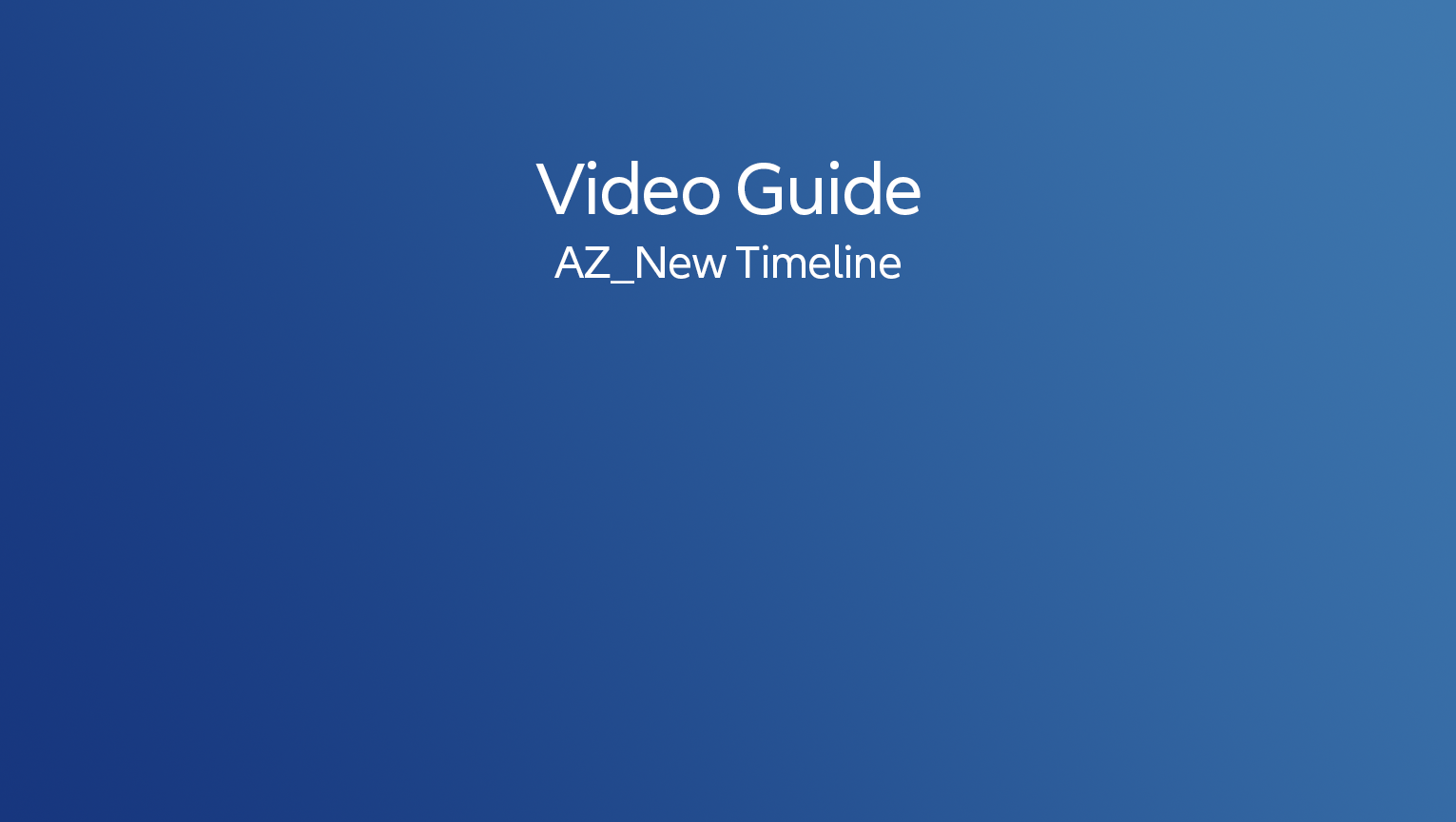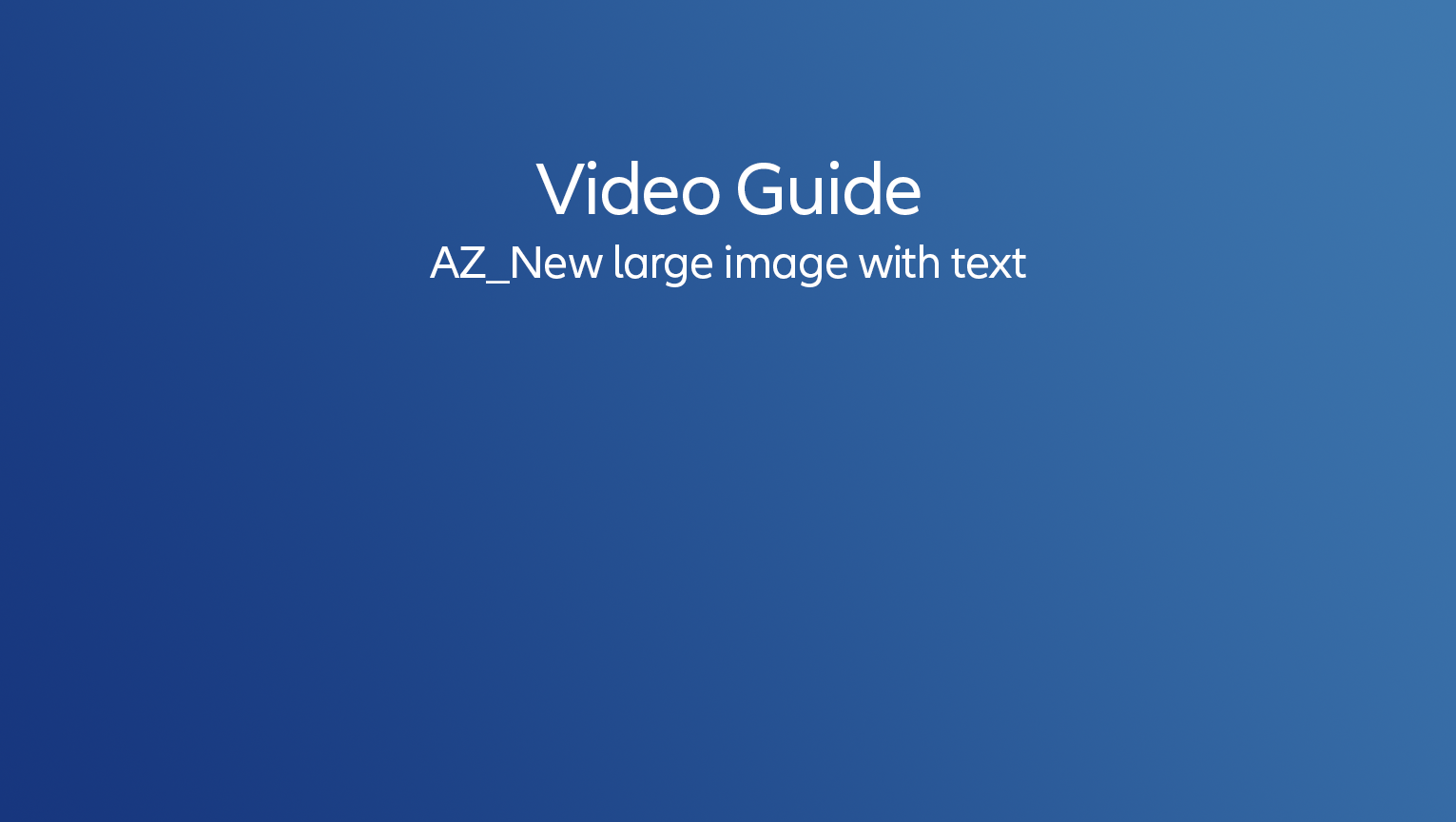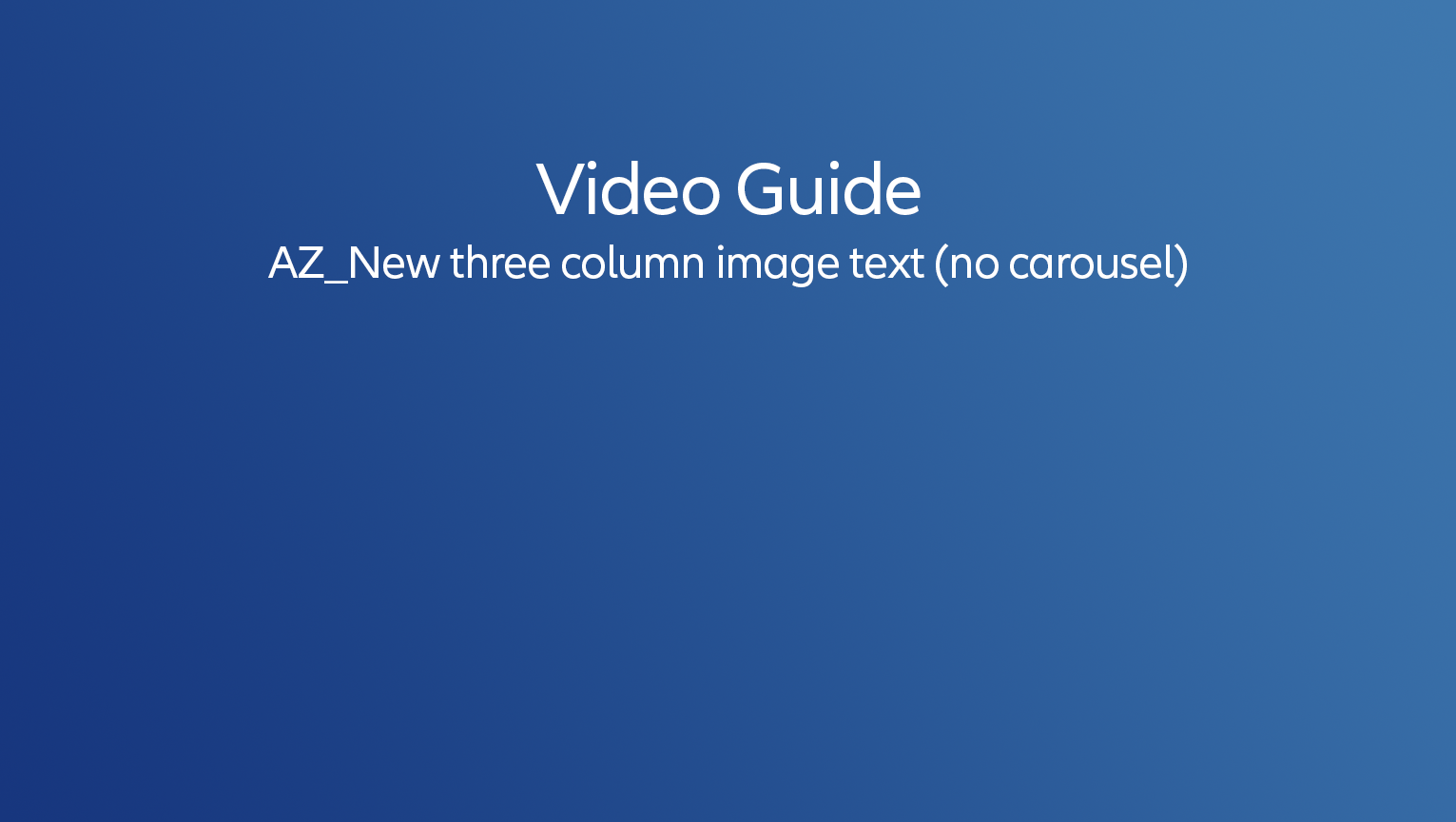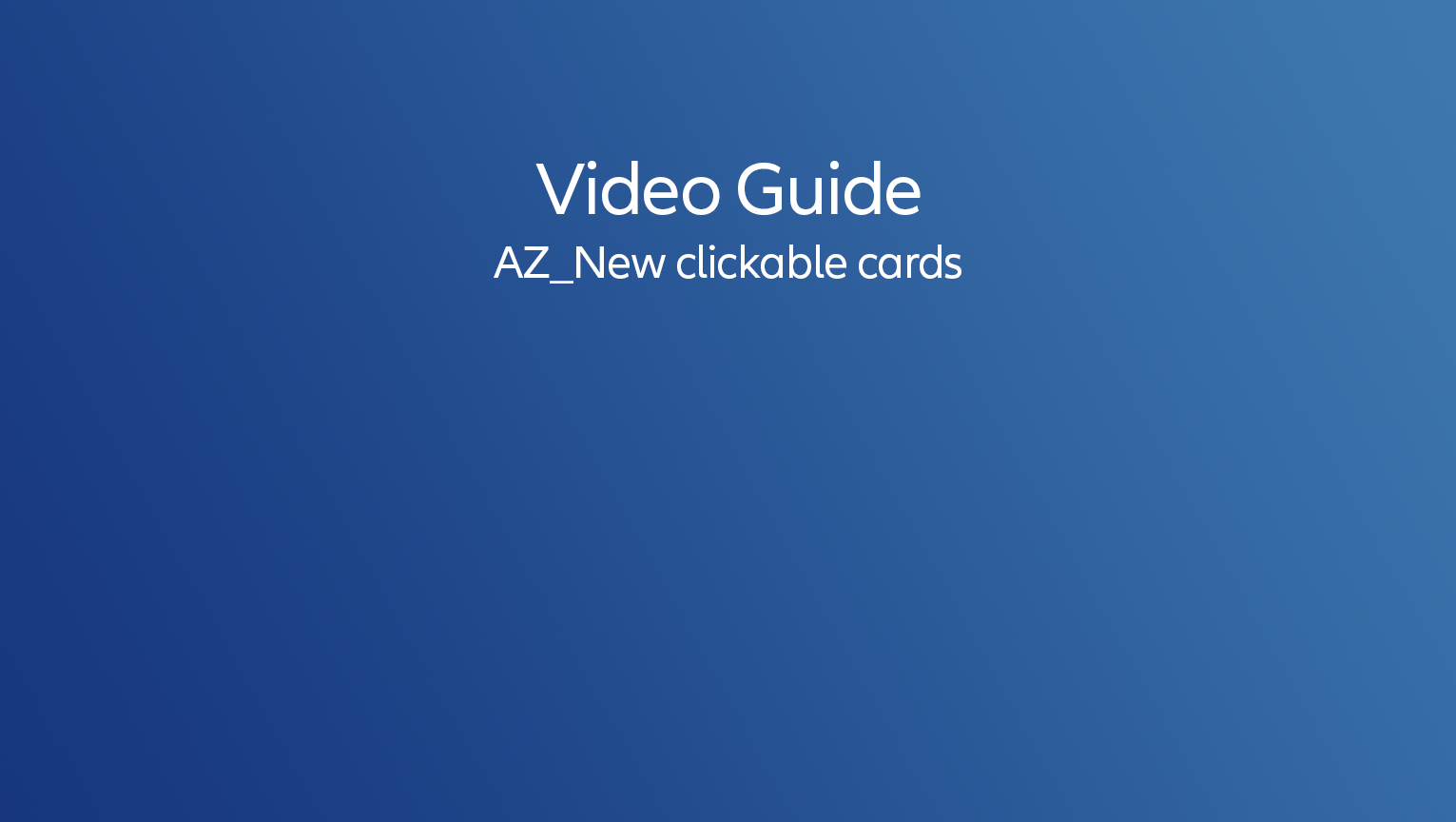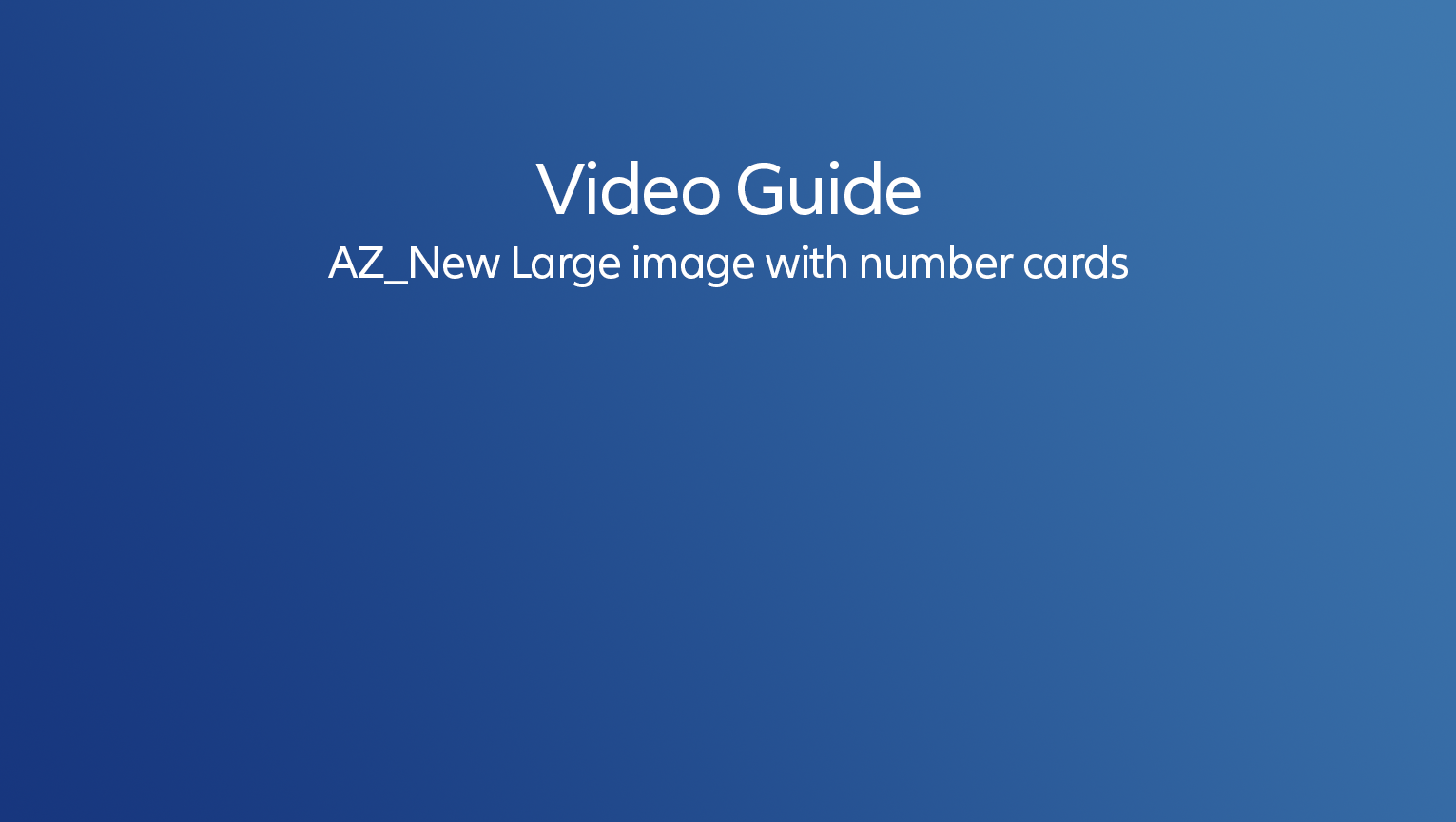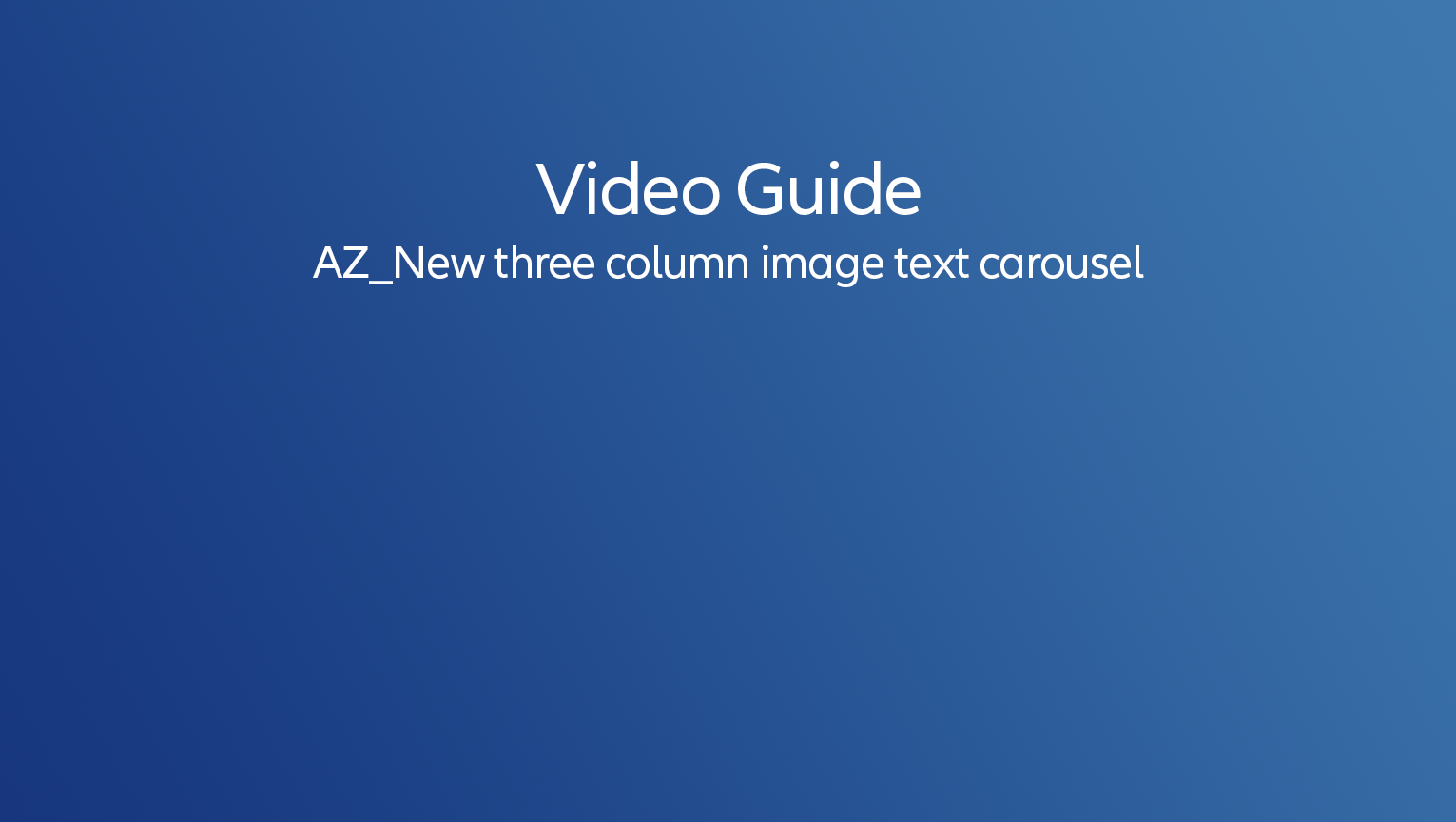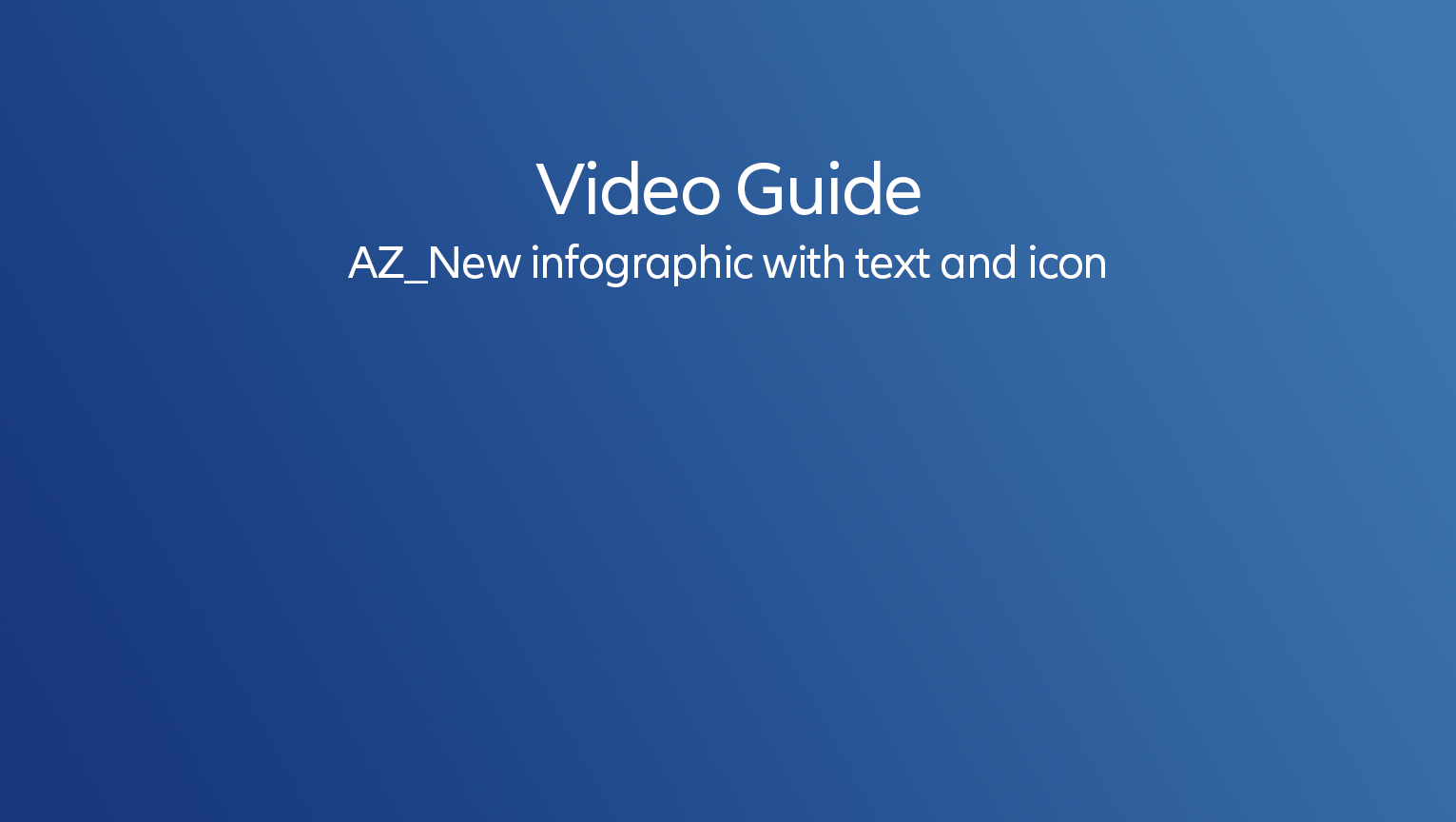Card text
AZ_New Hero with image slider
H3 Body Text Sample H3 Body Text Sample H3 Body Text Sample H3 Body Text Sample H3 Body Text Sample H3 Body Text Sample H3 Body Text Sample H3 Body Text Sample H3 Body Text Sample H3 Body Text Sample H3 Body Text Sample H3 Body Text Sample H3 Body Text Sample H3 Body Text Sample H3 Body Text Sample H3 Body Text Sample H3 Body Text Sample H3 Body Text Sample H3 Body Text Sample H3 Body Text Sample H3 Body Text Sample
MEHR ERFAHREN
$$ AZ_New Hero with image slider $$
This widget allows you to include video as hero along with Search bars, title and description. You can also toggle off any of these options from the settings if you want.
Instructions to follow:
Step 1: Search for the widget " Global_hero video..." in the widget library.
Step 2: Drag it to the page
Step 3: Go to Content Settings to edit content like text and video.
To toggle off any of the elements from this widget:
Step 1: Find the outermost Widget Container
Step 2: From the Design Settings, toggle off the elements from the Elements Visibility section.
Instructions to follow:
Step 1: Search for the widget " Global_hero video..." in the widget library.
Step 2: Drag it to the page
Step 3: Go to Content Settings to edit content like text and video.
To toggle off any of the elements from this widget:
Step 1: Find the outermost Widget Container
Step 2: From the Design Settings, toggle off the elements from the Elements Visibility section.
A sense of mutual respect and mindfulness permeates our culture-in fact, it’s the key to our success.
Card text
AZ_New Hero video with text right
H3 Body Text Sample H3 Body Text Sample H3 Body Text Sample H3 Body Text Sample H3 Body Text Sample H3 Body Text Sample H3 Body Text Sample H3 Body Text Sample H3 Body Text Sample H3 Body Text Sample H3 Body Text Sample H3 Body Text Sample H3 Body Text Sample H3 Body Text Sample H3 Body Text Sample H3 Body Text Sample H3 Body Text Sample H3 Body Text Sample H3 Body Text Sample H3 Body Text Sample H3 Body Text Sample
MEHR ERFAHREN
$$ AZ_New Hero video with text right $$
This widget allows you to include video as hero along with Search bars, title and description. You can also toggle off any of these options from the settings if you want.
Instructions to follow:
Step 1: Search for the widget " Global_hero video..." in the widget library.
Step 2: Drag it to the page
Step 3: Go to Content Settings to edit content like text and video.
To toggle off any of the elements from this widget:
Step 1: Find the outermost Widget Container
Step 2: From the Design Settings, toggle off the elements from the Elements Visibility section.
Instructions to follow:
Step 1: Search for the widget " Global_hero video..." in the widget library.
Step 2: Drag it to the page
Step 3: Go to Content Settings to edit content like text and video.
To toggle off any of the elements from this widget:
Step 1: Find the outermost Widget Container
Step 2: From the Design Settings, toggle off the elements from the Elements Visibility section.
A sense of mutual respect and mindfulness permeates our culture-in fact, it’s the key to our success.
Card text
AZ_New Hero video with search bars
H3 Body Text Sample H3 Body Text Sample H3 Body Text Sample H3 Body Text Sample H3 Body Text Sample H3 Body Text Sample H3 Body Text Sample H3 Body Text Sample H3 Body Text Sample H3 Body Text Sample H3 Body Text Sample H3 Body Text Sample H3 Body Text Sample H3 Body Text Sample H3 Body Text Sample H3 Body Text Sample H3 Body Text Sample H3 Body Text Sample H3 Body Text Sample H3 Body Text Sample H3 Body Text Sample
MEHR ERFAHREN
$$ AZ_New Hero video with search bars $$
This widget allows you to include video as hero along with Search bars, title and description. You can also toggle off any of these options from the settings if you want.
Instructions to follow:
Step 1: Search for the widget " Global_hero video..." in the widget library.
Step 2: Drag it to the page
Step 3: Go to Content Settings to edit content like text and video.
To toggle off any of the elements from this widget:
Step 1: Find the outermost Widget Container
Step 2: From the Design Settings, toggle off the elements from the Elements Visibility section.
Instructions to follow:
Step 1: Search for the widget " Global_hero video..." in the widget library.
Step 2: Drag it to the page
Step 3: Go to Content Settings to edit content like text and video.
To toggle off any of the elements from this widget:
Step 1: Find the outermost Widget Container
Step 2: From the Design Settings, toggle off the elements from the Elements Visibility section.
A sense of mutual respect and mindfulness permeates our culture-in fact, it’s the key to our success.
Card text
AZ_How to edit icons
H3 Body Text Sample H3 Body Text Sample H3 Body Text Sample H3 Body Text Sample H3 Body Text Sample H3 Body Text Sample H3 Body Text Sample H3 Body Text Sample H3 Body Text Sample H3 Body Text Sample H3 Body Text Sample H3 Body Text Sample H3 Body Text Sample H3 Body Text Sample H3 Body Text Sample H3 Body Text Sample H3 Body Text Sample H3 Body Text Sample H3 Body Text Sample H3 Body Text Sample H3 Body Text Sample
MEHR ERFAHREN
$$ How to edit icons $$
This widget allows you to include video as hero along with Search bars, title and description. You can also toggle off any of these options from the settings if you want.
Instructions to follow:
Step 1: Search for the widget " Global_hero video..." in the widget library.
Step 2: Drag it to the page
Step 3: Go to Content Settings to edit content like text and video.
To toggle off any of the elements from this widget:
Step 1: Find the outermost Widget Container
Step 2: From the Design Settings, toggle off the elements from the Elements Visibility section.
Instructions to follow:
Step 1: Search for the widget " Global_hero video..." in the widget library.
Step 2: Drag it to the page
Step 3: Go to Content Settings to edit content like text and video.
To toggle off any of the elements from this widget:
Step 1: Find the outermost Widget Container
Step 2: From the Design Settings, toggle off the elements from the Elements Visibility section.
A sense of mutual respect and mindfulness permeates our culture-in fact, it’s the key to our success.
Card text
AZ_New Hero image with two column text
H3 Body Text Sample H3 Body Text Sample H3 Body Text Sample H3 Body Text Sample H3 Body Text Sample H3 Body Text Sample H3 Body Text Sample H3 Body Text Sample H3 Body Text Sample H3 Body Text Sample H3 Body Text Sample H3 Body Text Sample H3 Body Text Sample H3 Body Text Sample H3 Body Text Sample H3 Body Text Sample H3 Body Text Sample H3 Body Text Sample H3 Body Text Sample H3 Body Text Sample H3 Body Text Sample
MEHR ERFAHREN
Video Centered
A sense of mutual respect and mindfulness permeates our culture-in fact, it’s the key to our success.
Card text
AZ_New hero image with video button
H3 Body Text Sample H3 Body Text Sample H3 Body Text Sample H3 Body Text Sample H3 Body Text Sample H3 Body Text Sample H3 Body Text Sample H3 Body Text Sample H3 Body Text Sample H3 Body Text Sample H3 Body Text Sample H3 Body Text Sample H3 Body Text Sample H3 Body Text Sample H3 Body Text Sample H3 Body Text Sample H3 Body Text Sample H3 Body Text Sample H3 Body Text Sample H3 Body Text Sample H3 Body Text Sample
MEHR ERFAHREN
AZ_New hero image with video button
A sense of mutual respect and mindfulness permeates our culture-in fact, it’s the key to our success.
Card text
AZ_New Timeline
H3 Body Text Sample H3 Body Text Sample H3 Body Text Sample H3 Body Text Sample H3 Body Text Sample H3 Body Text Sample H3 Body Text Sample H3 Body Text Sample H3 Body Text Sample H3 Body Text Sample H3 Body Text Sample H3 Body Text Sample H3 Body Text Sample H3 Body Text Sample H3 Body Text Sample H3 Body Text Sample H3 Body Text Sample H3 Body Text Sample H3 Body Text Sample H3 Body Text Sample H3 Body Text Sample
MEHR ERFAHREN
AZ_New Timeline
A sense of mutual respect and mindfulness permeates our culture-in fact, it’s the key to our success.
Card text
AZ_New large image with text
H3 Body Text Sample H3 Body Text Sample H3 Body Text Sample H3 Body Text Sample H3 Body Text Sample H3 Body Text Sample H3 Body Text Sample H3 Body Text Sample H3 Body Text Sample H3 Body Text Sample H3 Body Text Sample H3 Body Text Sample H3 Body Text Sample H3 Body Text Sample H3 Body Text Sample H3 Body Text Sample H3 Body Text Sample H3 Body Text Sample H3 Body Text Sample H3 Body Text Sample H3 Body Text Sample
MEHR ERFAHREN
AZ_New large image with text
A sense of mutual respect and mindfulness permeates our culture-in fact, it’s the key to our success.
Card text
AZ_New three column image text (no carousel)
H3 Body Text Sample H3 Body Text Sample H3 Body Text Sample H3 Body Text Sample H3 Body Text Sample H3 Body Text Sample H3 Body Text Sample H3 Body Text Sample H3 Body Text Sample H3 Body Text Sample H3 Body Text Sample H3 Body Text Sample H3 Body Text Sample H3 Body Text Sample H3 Body Text Sample H3 Body Text Sample H3 Body Text Sample H3 Body Text Sample H3 Body Text Sample H3 Body Text Sample H3 Body Text Sample
MEHR ERFAHREN
AZ_New three column image text (no carousel)
A sense of mutual respect and mindfulness permeates our culture-in fact, it’s the key to our success.
Card text
AZ_New clickable cards
H3 Body Text Sample H3 Body Text Sample H3 Body Text Sample H3 Body Text Sample H3 Body Text Sample H3 Body Text Sample H3 Body Text Sample H3 Body Text Sample H3 Body Text Sample H3 Body Text Sample H3 Body Text Sample H3 Body Text Sample H3 Body Text Sample H3 Body Text Sample H3 Body Text Sample H3 Body Text Sample H3 Body Text Sample H3 Body Text Sample H3 Body Text Sample H3 Body Text Sample H3 Body Text Sample
MEHR ERFAHREN
AZ_New clickable cards
A sense of mutual respect and mindfulness permeates our culture-in fact, it’s the key to our success.
Card text
AZ_New Large image with number cards
H3 Body Text Sample H3 Body Text Sample H3 Body Text Sample H3 Body Text Sample H3 Body Text Sample H3 Body Text Sample H3 Body Text Sample H3 Body Text Sample H3 Body Text Sample H3 Body Text Sample H3 Body Text Sample H3 Body Text Sample H3 Body Text Sample H3 Body Text Sample H3 Body Text Sample H3 Body Text Sample H3 Body Text Sample H3 Body Text Sample H3 Body Text Sample H3 Body Text Sample H3 Body Text Sample
MEHR ERFAHREN
AZ_New Large image with number cards
A sense of mutual respect and mindfulness permeates our culture-in fact, it’s the key to our success.
Card text
AZ_New large image testimonial
H3 Body Text Sample H3 Body Text Sample H3 Body Text Sample H3 Body Text Sample H3 Body Text Sample H3 Body Text Sample H3 Body Text Sample H3 Body Text Sample H3 Body Text Sample H3 Body Text Sample H3 Body Text Sample H3 Body Text Sample H3 Body Text Sample H3 Body Text Sample H3 Body Text Sample H3 Body Text Sample H3 Body Text Sample H3 Body Text Sample H3 Body Text Sample H3 Body Text Sample H3 Body Text Sample
MEHR ERFAHREN
AZ_New large image testimonial
A sense of mutual respect and mindfulness permeates our culture-in fact, it’s the key to our success.
Card text
AZ_New three column image text carousel
H3 Body Text Sample H3 Body Text Sample H3 Body Text Sample H3 Body Text Sample H3 Body Text Sample H3 Body Text Sample H3 Body Text Sample H3 Body Text Sample H3 Body Text Sample H3 Body Text Sample H3 Body Text Sample H3 Body Text Sample H3 Body Text Sample H3 Body Text Sample H3 Body Text Sample H3 Body Text Sample H3 Body Text Sample H3 Body Text Sample H3 Body Text Sample H3 Body Text Sample H3 Body Text Sample
MEHR ERFAHREN
AZ_New three column image text carousel
A sense of mutual respect and mindfulness permeates our culture-in fact, it’s the key to our success.
Card text
AZ_New infographic with text and icon
H3 Body Text Sample H3 Body Text Sample H3 Body Text Sample H3 Body Text Sample H3 Body Text Sample H3 Body Text Sample H3 Body Text Sample H3 Body Text Sample H3 Body Text Sample H3 Body Text Sample H3 Body Text Sample H3 Body Text Sample H3 Body Text Sample H3 Body Text Sample H3 Body Text Sample H3 Body Text Sample H3 Body Text Sample H3 Body Text Sample H3 Body Text Sample H3 Body Text Sample H3 Body Text Sample
MEHR ERFAHREN
AZ_New infographic with text and icon
A sense of mutual respect and mindfulness permeates our culture-in fact, it’s the key to our success.